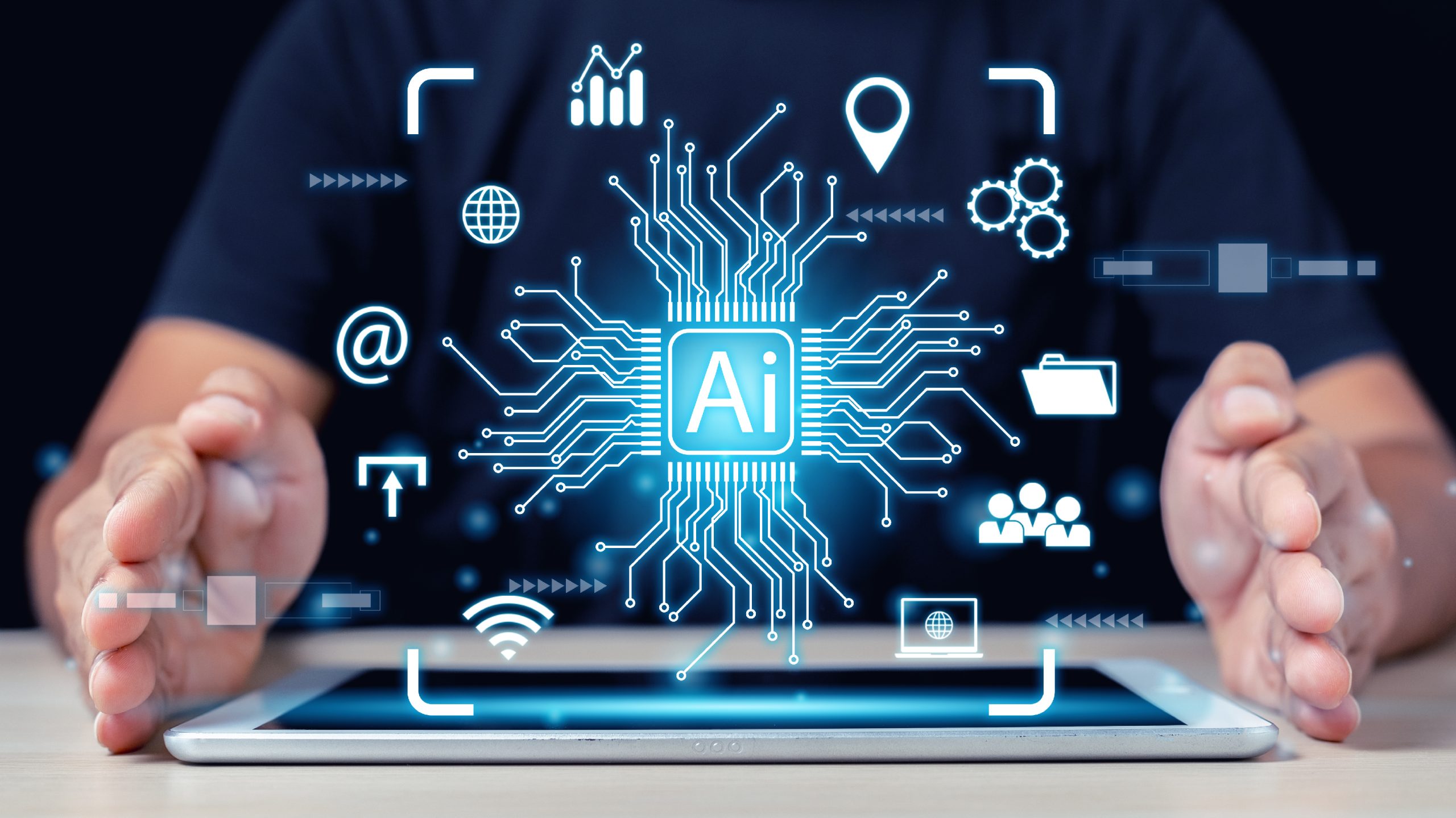Artificial Intelligence (AI) is no longer a futuristic concept—it’s already here, transforming the way we work, learn, and live. From drafting emails to analyzing data and even designing presentations, AI-powered tools are helping people save time, reduce errors, and boost productivity.
If you’ve ever wondered how to incorporate AI into your daily routine, the good news is that you don’t need to be a tech expert. There are plenty of user-friendly tools designed to make everyday work easier. Let’s explore how you can use AI effectively in your professional and personal life.
1. Automate Routine Writing Tasks
One of the most common uses of AI is in writing and content creation. Whether you’re drafting reports, creating blog posts, or writing social media captions, AI writing assistants can save hours of effort.
- AI-powered tools like ChatGPT, Jasper, or Copy.ai help you brainstorm ideas, draft outlines, and polish your text.
- Grammar tools like Grammarly use AI to correct spelling, grammar, and style in real time.
- Email assistants can suggest quick replies, making inbox management less overwhelming.
By using these tools, you can focus more on creativity and strategy instead of spending time on repetitive writing tasks.
2. Manage Your Schedule Efficiently
AI can also serve as your personal assistant when it comes to organizing tasks and schedules.
- Calendar tools like Google Calendar or Motion use AI to automatically prioritize and schedule meetings.
- Task managers like Todoist with AI add-ons help you break large projects into smaller, actionable steps.
- Virtual assistants such as Siri, Alexa, or Google Assistant can remind you of deadlines, set alarms, and even handle quick research.
This automation means you spend less time planning and more time doing.
3. Simplify Data Analysis
Dealing with large amounts of data can be exhausting, but AI makes it easier to process and understand.
- Microsoft Excel and Google Sheets now include AI-driven features that can generate insights from raw data.
- Tools like Tableau, Power BI, or Looker use AI to create visual dashboards that highlight key patterns.
- AI data tools can even predict trends, which is helpful for sales forecasting, budgeting, or market analysis.
Instead of crunching numbers manually, you can let AI handle the heavy lifting while you focus on making smart decisions.
4. Improve Communication and Collaboration
If you work in a team, AI can make collaboration smoother.
- AI-powered meeting assistants like Otter.ai or Fireflies.ai can automatically transcribe meetings and highlight action items.
- Language translation tools like DeepL or Google Translate make it easier to work with global teams.
- Chatbots and automated helpdesks can answer common questions instantly, reducing response times.
With these tools, you spend less time clarifying and more time collaborating.
5. Enhance Creativity and Design
AI isn’t just about logic and automation—it can also boost creativity.
- Design tools like Canva with AI features can generate layouts, suggest color schemes, and even create social media graphics in minutes.
- AI music and video tools like Lumen5 or Soundraw help produce content quickly without needing professional editing skills.
- For brainstorming, AI mind-mapping tools can suggest new angles or approaches you might not have considered.
This helps non-designers and professionals alike create quality work faster.
6. Make Research Faster
Whether you’re a student, researcher, or professional, AI tools can cut research time in half.
- AI-powered search engines like Perplexity or ChatGPT with browsing features provide quick, summarized answers.
- Citation tools like Zotero and EndNote use AI to organize references and generate bibliographies.
- Summarization tools can scan lengthy documents and pull out the key points in seconds.
Instead of drowning in information, you get straight to the insights you need.
7. Improve Work-Life Balance
AI doesn’t just make work easier—it can also free up time for personal life.
- AI health apps track your activity, sleep, and nutrition to keep you healthy.
- Smart home devices automate tasks like adjusting lights, controlling appliances, or even managing energy usage.
- Personal finance apps use AI to monitor spending and suggest ways to save money.
By automating both professional and personal tasks, you gain more time for what really matters.
Best Practices for Using AI Tools
While AI is powerful, it’s important to use it wisely:
- Don’t rely blindly: Always double-check AI-generated results for accuracy.
- Protect your data: Be cautious about uploading sensitive information to AI platforms.
- Balance efficiency and creativity: Let AI handle repetitive tasks, but keep decision-making and originality in your hands.
Final Thoughts
AI tools aren’t just for tech companies—they’re for everyone. Whether you’re an entrepreneur, student, freelancer, or office worker, AI can simplify your workload, boost productivity, and even spark creativity.
The key is to start small: pick one or two AI tools that fit your daily routine, use them consistently, and see how they transform the way you work. Over time, you’ll discover that AI doesn’t replace your efforts—it enhances them, giving you more time and energy for the things that matter most.